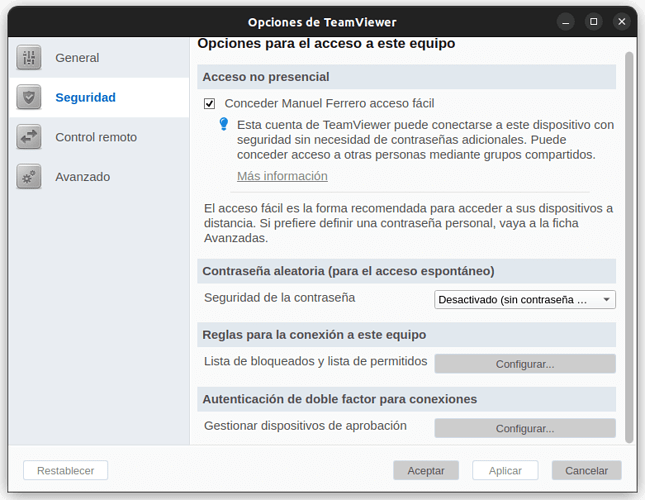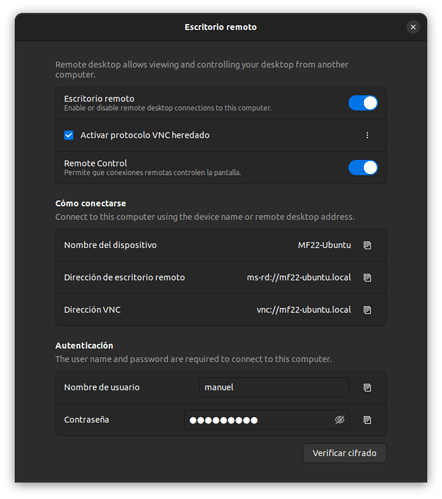Hi, I’ve installed TeamViewer on my laptop (Windows 10) and my PC (Ubuntu 22.04), I already have turn on the unattended access but every time I try to access from Windows to Ubuntu I get a message asking me permission to conceed access to remote desktop… I’ve already check the Remote Control config on Ubuntu but I can’t use benefit of unattended access… Is there any way to get it?
Thaks for your help and sorry for my english…
Regards…
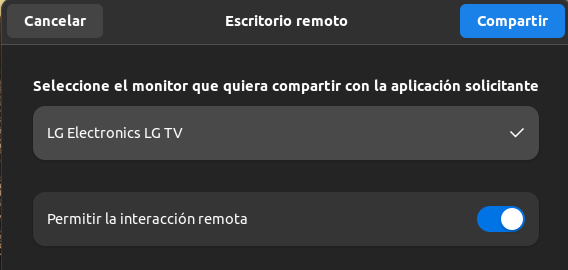
EDIT: I have no problems with unattended access from Ubuntu to Windows, just when I try to access to Ubuntu…