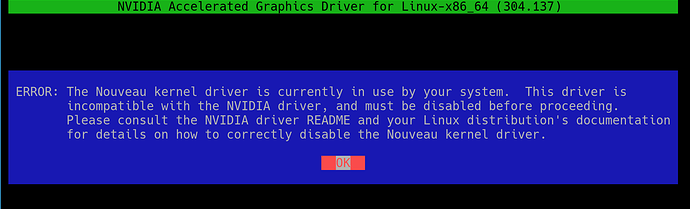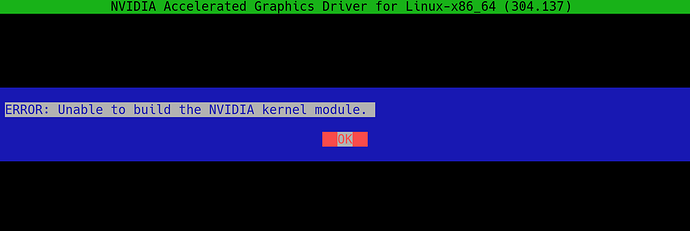Hello,
I’m trying to install 304 nvidia driver on my old laptop as suggested by nvidia-detect tool:
Detected NVIDIA GPUs:
01:00.0 VGA compatible controller [0300]: NVIDIA Corporation G72M [Quadro NVS 110M/GeForce Go 7300] [10de:01d7] (rev a1)
Checking card: NVIDIA Corporation G72M [Quadro NVS 110M/GeForce Go 7300] (rev a1)
Your card is only supported by the 304 legacy drivers series, which is only available up to stretch.
I have disabled the nouveau driver, downloaded the legacy driver from the nvidia website NVIDIA-Linux-x86_64-304.137.run and started the installation.
Once I start the installation I got warning:
WARNING: The path to the `modprobe` utility reported by '/proc/sys/kernel/modprobe',
`/sbin/modprobe`, differs from the path determined by `nvidia-installer`,
`/usr/sbin/modprobe`. Please verify that `/sbin/modprobe` works correctly and
correct the path in '/proc/sys/kernel/modprobe' if it does not.
While this was just a warning it was followed up with Error:
ERROR: Unable to build the NVIDIA kernel module.and here is the entire log file with additional error:
nvidia-installer log file ‘/var/log/nvidia-installer.log’
creation time: Mon Nov 28 11:10:28 2022
installer version: 304.137PATH: /usr/local/sbin:/usr/local/bin:/usr/sbin:/usr/bin:/sbin:/bin
nvidia-installer command line:
./nvidia-installerUsing: nvidia-installer ncurses v6 user interface
→ License accepted.
→ Installing NVIDIA driver version 304.137.
→ Performing CC sanity check with CC=“cc”.
→ Performing CC version check with CC=“cc”.
→ Kernel source path: ‘/lib/modules/5.10.0-19-amd64/source’
→ Kernel output path: ‘/lib/modules/5.10.0-19-amd64/build’
→ Performing rivafb check.
→ Performing nvidiafb check.
→ Performing Xen check.
→ Cleaning kernel module build directory.
executing: ‘cd ./kernel; make clean’…
→ Building kernel module:
executing: ‘cd ./kernel; make module SYSSRC=/lib/modules/5.10.0-19-amd64/source SYSOUT=/lib/modules/5.10.0-19-amd64/build’…
NVIDIA: calling KBUILD…
make -C /usr/src/linux-headers-5.10.0-19-amd64 -f /usr/src/linux-headers-5.10.0-19-common/Makefile modules
/usr/src/linux-headers-5.10.0-19-common/Makefile:225: =============== ERROR ==============
/usr/src/linux-headers-5.10.0-19-common/Makefile:226: ‘SUBDIRS’ was removed in Linux 5.3
/usr/src/linux-headers-5.10.0-19-common/Makefile:227: Use ‘M=’ or ‘KBUILD_EXTMOD=’ instead
/usr/src/linux-headers-5.10.0-19-common/Makefile:228: ====================================
/usr/src/linux-headers-5.10.0-19-common/Makefile:229: *** … Stop.
make[2]: *** [Makefile:185: __sub-make] Error 2
NVIDIA: left KBUILD.
nvidia.ko failed to build!
make[1]: *** [Makefile:261: module] Error 1
make: *** [makefile:59: module] Error 2
→ Error.
ERROR: Unable to build the NVIDIA kernel module.
ERROR: Installation has failed. Please see the file ‘/var/log/nvidia-installer.log’ for details. You may find suggestions on fixing installation problems in the README available on the Linux driver download page at www.nvidia.com.
I was able to avoid the first error modprobe warning by:
echo /usr/sbin/modprobe > /proc/sys/kernel/modprobe
However, the installation failed as per the log file above. Any hints on how to proceed would be appreciated.
thanks