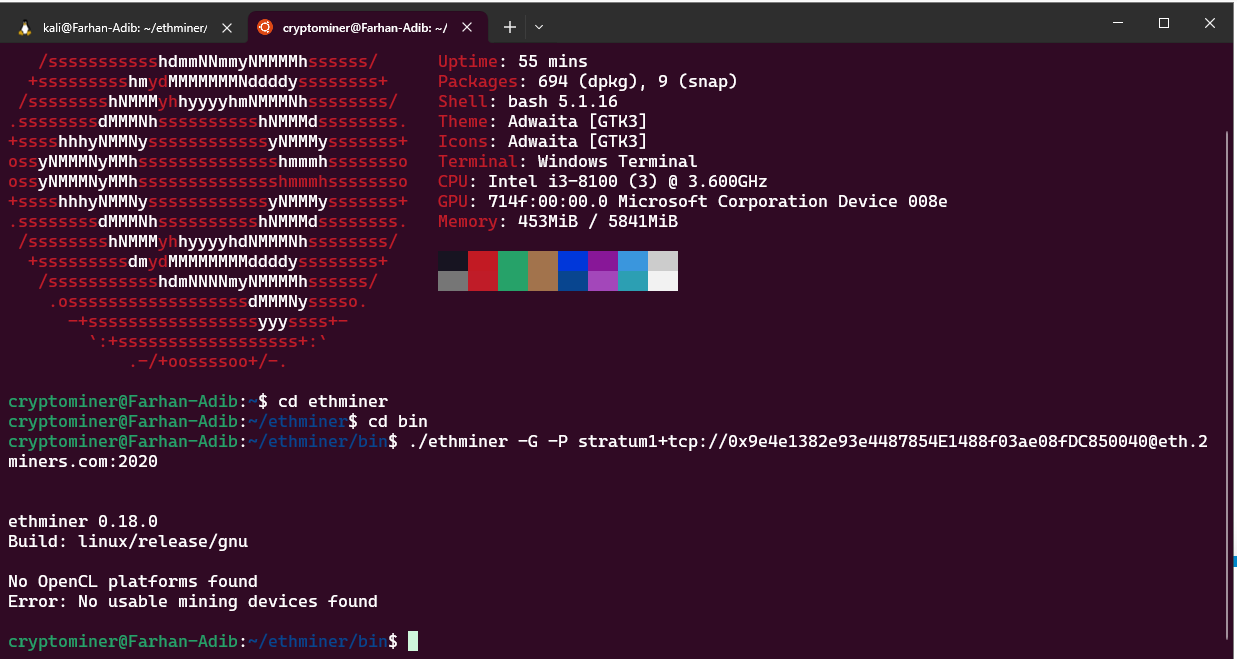I believe I have installed everything as per the instructions however when I execute the command to start the miner (./ethminer -G -P stratum1+tcp://0x506b14f79f96c8d4c1d85242a4797e803ece88e3@eth.2miners.com:2020) I am only left with the message (bash: ./ethminer: Is a directory) I have no idea why it will not execute. obviously you stated previously it was a directory so why does the program not run?
Hi Ben_Judge,
Welcome to our forums.
From the error message I would assume you are on the wrong directory path. In the directory you are now is a subdirectory called “ethminer”, but no actual binary you could execute. “./xy” means “run the executable xy in the directory I am now”.
If you followed the article step by step, before you can start the miner you need to navigate to the directory where the binary is, for example with the following command:
$ cd ethminer/bin
Thank you for the help sandman,
You were correct about being in the wrong directory however, I think my computer needs more RAM to execute the program. I had to remove the mining pool website and replaced it with the words “mining pool” due to being new and unable to post hyperlinks.
ben@ben-System-Product-Name:~ cd ethminer/bin ben@ben-System-Product-Name:~/ethminer/bin ./ethminer -G -P stratum1+tcp://0x506b14f79f96c8d4c1d85242a4797e803ece88e3@eth.2miners.com:2020
ethminer 0.18.0
Build: linux/release/gnu
i 22:51:44 ethminer Configured pool mining pool
i 22:51:44 ethminer Selected pool mining pool
i 22:51:44 ethminer Stratum mode : Eth-Proxy compatible
i 22:51:44 ethminer Established connection to mining pool [[2001:41d0:700:4a65::]:2020]
i 22:51:44 ethminer Spinning up miners…
cl 22:51:44 cl-0 Using PciId : 01:00.0 GeForce GTX 1050 (Compute 6.1) Memory : 1.95 GB
i 22:51:44 ethminer Epoch : 411 Difficulty : 8.73 Gh
i 22:51:44 ethminer Job: 313ff732… block 12339532 mining pool [[2001:41d0:700:4a65::]:2020]
cl 22:51:48 cl-0 Epoch 411 requires 4.28 GB memory. Only 1.95 GB available on device.
i 22:51:48 ethminer Job: 90b1f8b5… block 12339532 mining pool [[2001:41d0:700:4a65::]:2020]
SIGSEGV encountered …
stack trace:
backtrace() returned 7 addresses
./ethminer() [0x422af9]
/lib/x86_64-linux-gnu/libc.so.6(+0x46210) [0x7efced867210]
./ethminer() [0x6e07af]
./ethminer() [0x4baff6]
./ethminer() [0x773aaf]
/lib/x86_64-linux-gnu/libpthread.so.0(+0x9609) [0x7efcedb86609]
/lib/x86_64-linux-gnu/libc.so.6(clone+0x43) [0x7efced943293]
SIGSEGV encountered …
stack trace:
backtrace() returned 7 addresses
./ethminer() [0x422af9]
/lib/x86_64-linux-gnu/libc.so.6(+0x46210) [0x7efced867210]
./ethminer() [0x419e58]
./ethminer() [0x429f59]
./ethminer() [0x773aaf]
/lib/x86_64-linux-gnu/libpthread.so.0(+0x9609) [0x7efcedb86609]
/lib/x86_64-linux-gnu/libc.so.6(clone+0x43) [0x7efced943293]
ben@ben-System-Product-Name:~/ethminer/bin$
Yes this part of the output points out clearly:
So you’ll need to add more memory in order to start mining at all.
Im very new to mining and linux i need help… what did i do wrong? Im using a RTX 2070 this is what i typed in the terminal:
skele@skeles-linux-rig:~/ethminer/ethminer/bin$ ./ethminer -G -P stratum1+tcp://Mywallet@eth.2minersdotcom:2020
After about 10 mins i got this:
X 06:32:49 ethminer No response received in 2 seconds.
m 06:32:49 ethminer 0:11 A0 34.12 Mh - cl0 34.12
i 06:32:49 ethminer Job: 82089402… block 12406318 eth.2minersdotcom
[[2001:41d0:700:470f::]:2020]
cl 06:35:45 cl-0 Job: 82089402… Sol: 0x491ea918aa1b22e4
i 06:35:45 ethminer Disconnected from eth.2minersdotcom [[2001:41d0:700:470f::]:2020]
i 06:35:45 ethminer No connection. Suspend mining …
i 06:35:45 ethminer Solution 0x491ea918aa1b22e4 wasted. Waiting for connection…
SIGSEGV encountered …
stack trace:
backtrace() returned 13 addresses
./ethminer() [0x422af9]
/lib/x86_64-linux-gnu/libc.so.6(+0x46210) [0x7f794ff84210]
./ethminer() [0x4956b8]
./ethminer() [0x49a016]
./ethminer() [0x48d03e]
./ethminer() [0x48eda9]
./ethminer() [0x48eff7]
./ethminer() [0x492071]
./ethminer() [0x4922cd]
./ethminer() [0x42a2d0]
./ethminer() [0x773aaf]
/lib/x86_64-linux-gnu/libpthread.so.0(+0x9609) [0x7f79502a3609]
/lib/x86_64-linux-gnu/libc.so.6(clone+0x43) [0x7f7950060293]
PS… I had to change it up a lil to post it… im not allowed to post links so i did “dotcom”
Hi Skelebxne,
Welcome to our forums.
Derived from this message:
I don’t think the problem is at your end. I would suggest check the mining pool’s site if you are using a compatible miner version, and if so contact their support.
My other guess would be unstable Internet connection, but you would know about that if it would happen with other applications too.
This tutorial works really well but please keep in mind Debian 11 uses Wayland and currently there is no way to overclock NVIDIA GPU’s on linux with nvidia-xconfig. So instead of my rig getting 82MH/s it gets 71MH/s. 
~$ ethminer/bin/ethminer -G -P stratum1+tcp://############@eth.2miners.com:2020
ethminer 0.18.0
Build: linux/release/gnu
Segmentation fault
~$ ethminer/bin/ethminer -G --list-devices
ethminer 0.18.0
Build: linux/release/gnu
Segmentation fault
This is, what I get, when starting the miner on a linux box (Debian). Maybe someone has got an idea, what is going wrong there?
Hi there, is it possible to increase the timeout setting?
(To prevent being disconnected?)
I have found this parameter: --work-timeout but I am not sure this is the right one.
Thanks a lot,
Tamas
Hi Tamas,
Welcome to our forums.
In the latest stable ethminer (0.18.0) the --help-ext misc shows this parameter:
--response-timeout INT[2 .. 999] Default = 2
If no response from pool to a stratum message
after this amount of time the connection is dropped
This should be what you are looking for.
Thanks for a valuable post. I think I have a real novice question. For this command:
$ ./ethminer -G -P stratum1+tcp://YOUR_ETHEREUM_ADDRESS_HERE@us1.ethpool.org:3333
I get an error (I managed to get my Ethereum address and install all the software. Here is the error:
ethminer 0.18.0
Build: linux/release/gnu
No OpenCL platforms found
Error: No usable mining devices found
I have MX-linux installed.
Thanks!
Gert Kruger
Changing the -G to -U worked