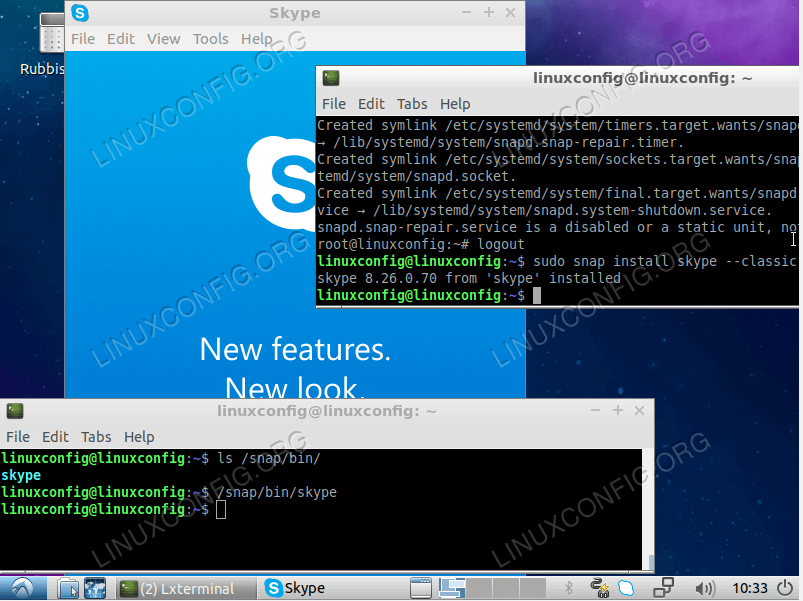This is a companion discussion topic for the original entry at https://linuxconfig.org/how-to-install-skype-on-ubuntu-18-04-bionic-beaver-linux
Evgeny Shurupov
In my way skype icon is broken in system tray. Do you know how to fix that?
I use xubuntu 18.04 with installed arc-theme and papirus-icon-theme packages.
When I tried to install Skype using snap in Lubuntu 18.04, I had to use LXTerminal to issue the commands as Skype was not present in the Lubuntu Software Centre. It installed OK, but there was no menu entry or Launcher created. When issuing the command skype, to start the application, I received the response “/ not root owned 1023:1023”. On checking with LXTerminal, I found that 2 entries in the root directory were owned by user ID 1023, everything else was owned by root, as expected.
After using snap to remove Skype, I installed it successfully, complete with menu entry, by downloading the .deb package and installing with gdebi.
Hi,
thanks for the comment. Yes, I have tried to reproduce this issue. After installing snapd package ( it is not installed by default ) and then performing the skype installation using the snap no menu shortcut nor skype binary in my default executable paths was available.
However, those who have this issue please note that you can start the skype application installed by using the snap command by:
/snap/bin/skype
Another alternative as alredy pointed out by @blacksmock is to install skype: