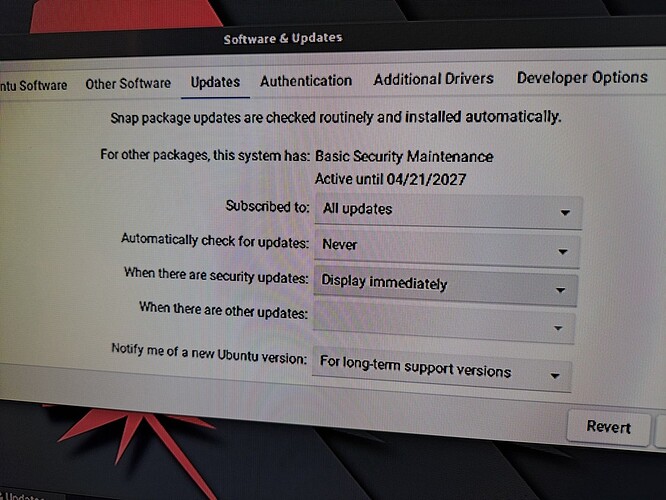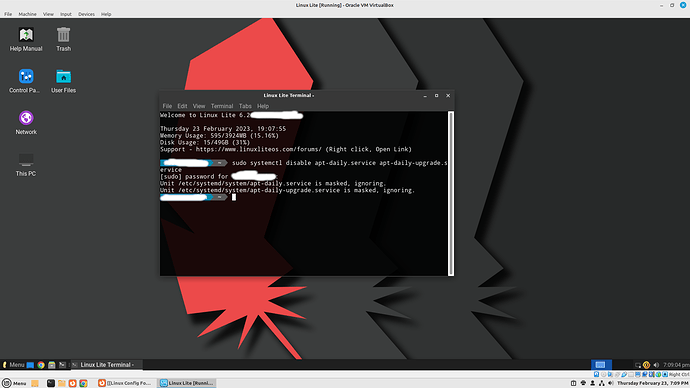After I restart Linux Lite operating system, how do i prevent restore back to Daily setting automatically?
Because Linux Lite is an Ubuntu-based distro, its systemd services and corresponding timers likely have the same names of their Ubuntu counterparts. If my assumption is correct, then these commands are going to disable daily updates for good:
-
Mask the apt-daily and upgrade services so they can’t be started by any system call (this is more “low level” than disabling a service):
sudo systemctl mask apt-daily.service apt-daily-upgrade.service -
Disable both masked services (because they were previously masked, they won’t be enabled by any other system call):
sudo systemctl disable apt-daily.service apt-daily-upgrade.service -
Disable their corresponding timers, so they’re not triggered after any cycle:
sudo systemctl disable apt-daily.timer apt-daily-upgrade.timer
I just did sudo systemctl mask apt-daily.service apt-daily-upgrade.service
and sudo systemctl disable apt-daily.timer apt-daily-upgrade.timer and it was successfully
but when i enter sudo systemctl disable apt-daily.service apt-daily-upgrade.service
it gives me error
Then, theoretically, after reboot, such services shan’t be started. You can ignore the errors. But don’t forget to also execute sudo systemctl disable apt-daily.timer apt-daily-upgrade.timer anyway (and ignore occasional errors).
I did restarted still it automatically reverts back to daily
I’m testing Linux Lite right now on a virtual machine. I must however comment that it’s tooooo slow for a Linux distro that presents itself as being lightweight. LUbuntu is lighter and I’m under the impression that even XUbuntu (which is the distro that I use) is lighter than Linux Lite.
Because I’m a former Debian user, I know that Debian is known for its slow performance issues because its stable release uses old drivers. I’m under the impression that the Linux Lite devs use Debian’s stable release and combine it with Ubuntu ports in order to create this Linux Lite distro. If I am correct, this is the reason why it’s so slow (and buggy, too). For instance, XUbuntu is heavier than LUbuntu, yet it runs smoother on Virtual Box than Linux Lite does.
Anyway: I’m going to wait for the (very long, extremely time-consuming) apt upgrade to finish and then reboot Linux Lite (I’ve changed Daily to Never, at the Software & Updates manager).
By the way: any specific reason why you use this problematic distribution? ![]()
I gave up waiting for the apt upgrade because it was stuck at 5% for more than 15 minutes. Disabling the Linux Lite repository made the apt update (packages download) way faster, which means that Linux Lite repository is the one to blame. The download speed was terrible. Very slow. It definitely is too resource-limited to be able to supply its userbase worldwide with an adequate performance.
Then I restarted the virtual machine. Linux Lite then (indeed) reset the updates from Never to Daily. But I still had to upgrade the system prior to checking this issue, so I tried to install the upgrades, but dpkg hangs every time.
This is a bad distribution. I’m close to stop bothering. ![]()
@f23948 Linux Lite damaged the lite-themes package. Because it’s an essential system package, I can’t use apt anymore to install anything else, neither can I upgrade the system: in order to do anything with apt, first I have to fix the lite-themes package. Then I activated the Linux Lite repository again, but now dpkg is not working, so when apt downloads the lite-themes package and triggers dpkg to install the package, the installation hangs.
I manually downloaded this package from the repo at http://repo.linuxliteos.com/linuxlite/pool/main/l/lite-themes/lite-themes_6.0-0040-linuxlite_all.deb, but sudo dpkg -i /path/to/downloaded/lite-themes_6.0-0040-linuxlite_all.deb also hangs.
Because I can’t either fix dpkg and apt nor can I reinstall lite-themes, I’m currently stuck. I could boot into single-user mode and try to fix this (or reinstall Linux Lite entirely on the virtual machine), but it’s too much workload and time wasted to get something as simple as a package installation to happen.
Definitely not worth spending time and energy with Linux Lite. ![]() I don’t waste my time with unpolished Linux distributions anymore. I give up and strongly suggest that you do the same. Either switch to LUbuntu or XUbuntu. If your computer is too old and slow, don’t think twice: use LUbuntu (and, if possible, replace the hard disk with an SSD).
I don’t waste my time with unpolished Linux distributions anymore. I give up and strongly suggest that you do the same. Either switch to LUbuntu or XUbuntu. If your computer is too old and slow, don’t think twice: use LUbuntu (and, if possible, replace the hard disk with an SSD).
C ya. ![]()