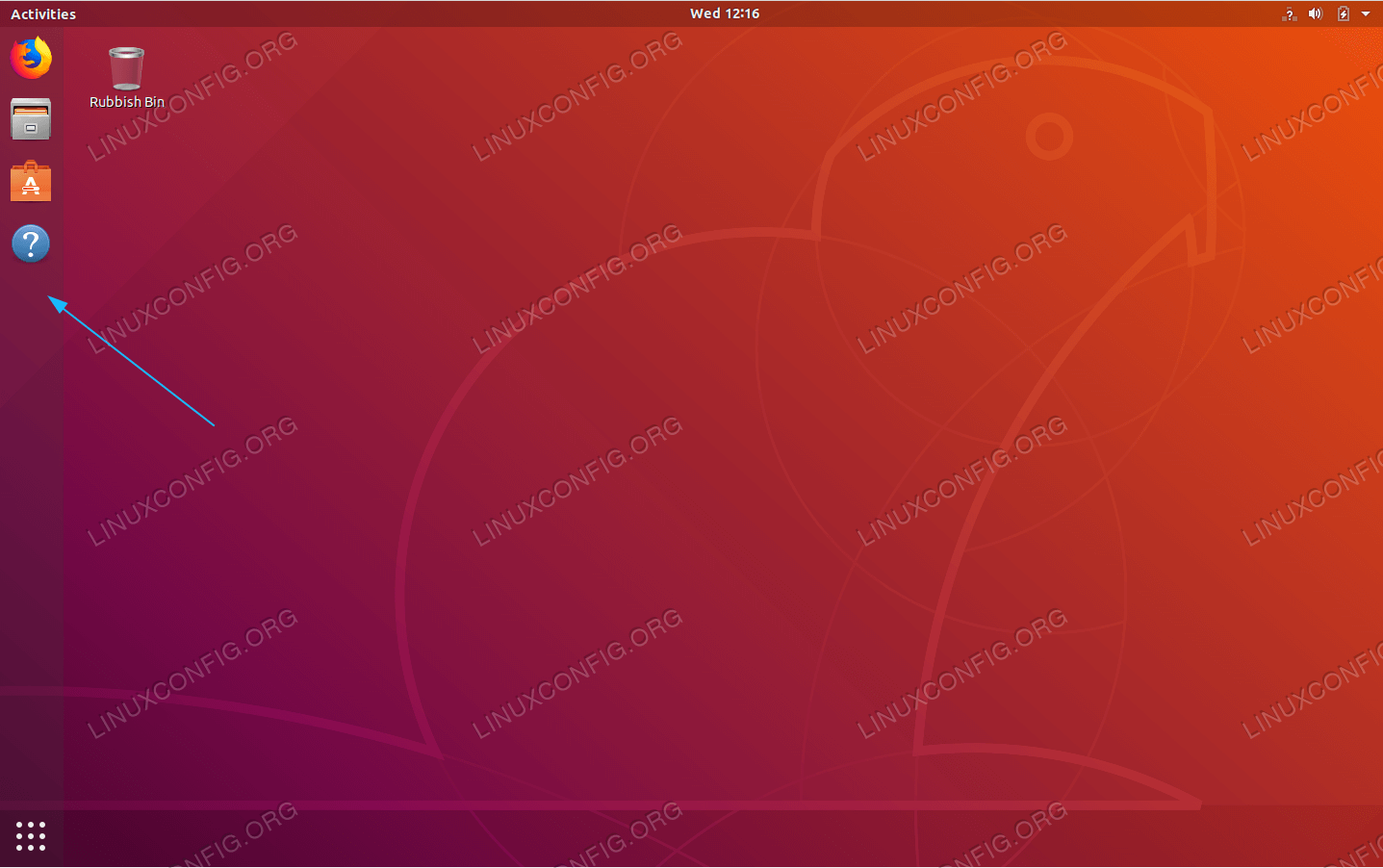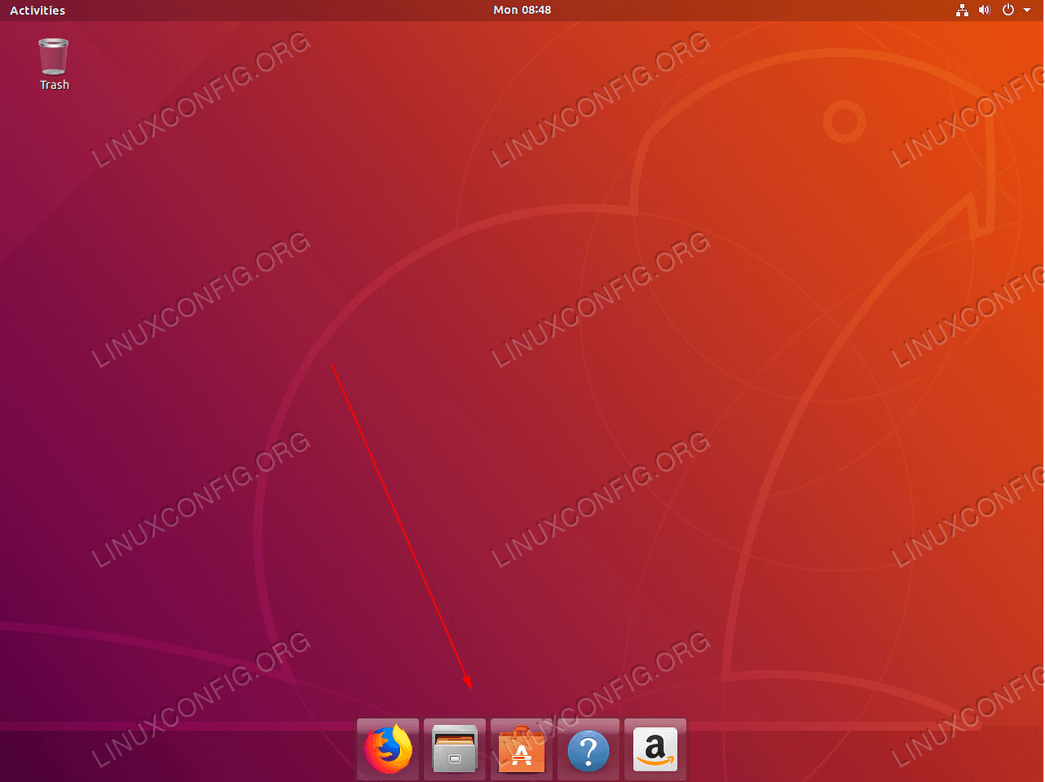In my new Ubuntu 18.04 Desktop install, the default bottom panel (e.g., show desktop, open windows, workspace switcher, etc.) does not appear. I have installed the gnome-panel app. When run from CLI, the panel appears but the system becomes unstable.
Any thoughts on what can be done to get the bottom panel to appear at startup.
Thanks