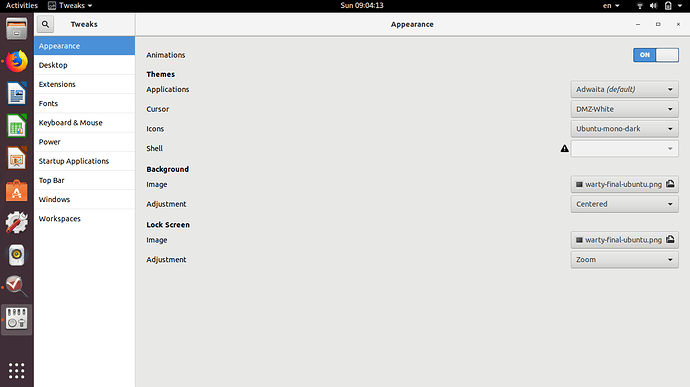I have installed Ubuntu 20.04, running on a HP Pavilion laptop. I found the way to set up a desktop wallpaper slideshow using Shotwell (found elsewhere in this website, thank you!!). However, I cannot see anywhere in the settings menus on how to resize the wallpaper image so that it always fits the screen (so that portrait oriented images have black backgrounds on the left and right sides behind the image). Right now, the images are showing up at full size, so I can only see the middle 50% of many of my pictures selected for the wallpaper. When I run a slideshow in Shotwell, the images all fit the screen. But not on my desktop wallpaper.
It looks like there are ways to resize images in previous Ubuntu versions, but in 20.04 I can only find ways to change my icon sizes.
Any help would be appreciated!
Thank you!
Scott