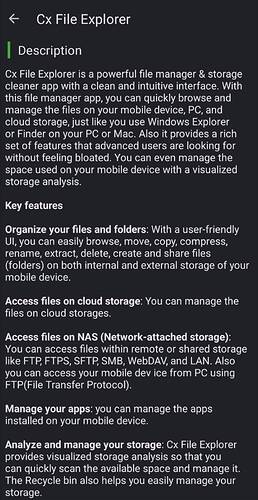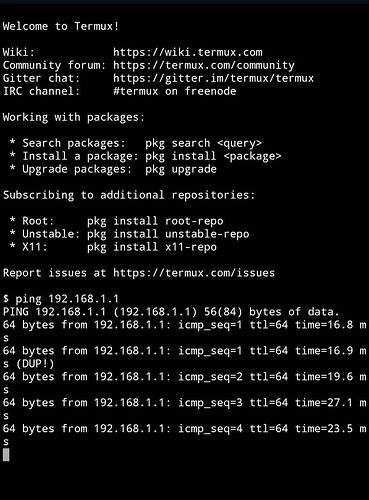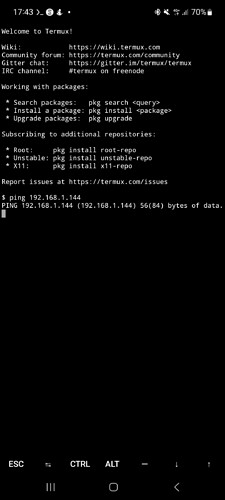So i just finished this tutorial :How to configure Samba Server share on Ubuntu 22.04 Jammy Jellyfish Linux - Linux Tutorials - Learn Linux Configuration; I can access it from windows but how can I access it from android ?is there any app or method?(i use ubuntu server and a mini pc)
Hi,
This should not be a problem. Just pick some app from store. Search for smb client or samba client. Your should get few hits. Just as an example: Cx File Explorer
Here is the Cx File Explorer app description. It supports SMB and many other protocols.
Test few and see which one works for you best.
Hope this helps…
Lubos
I’ve tried multiple aplications and cx file explorer but all says could not connect to 192. Etc. on pc it works but on android doesnt i ve checked the ip and it is good
Are you sure you are connected to your local network where your are running your samba server? It feels like you are either on different network or using mobile internet connection on your android device. Try do download and install the Termux terminal app and see if you can ping your samba server.
eg.
$ ping 192.168.1.1
Here is how it should look:
Ive tried from windows cmd and it pings it(im using a samsung with mobile data) and from termix on android wrote something
Please provide a screenshot from the Termux ping command output so I can provide you with additional help.
Make sure you can ping the samba server from you android device before you attempt to mount samba directory.
I do not see any ping response from the server. Most likely you are not connected to the same network as your Samba server. You need to address that issue before you attempt to mount your SMB share.
but what if i need to access it from another location and im using mobile data?
well, in that case you have an option to setup VPN access to your home network to which you will connect from anywhere.