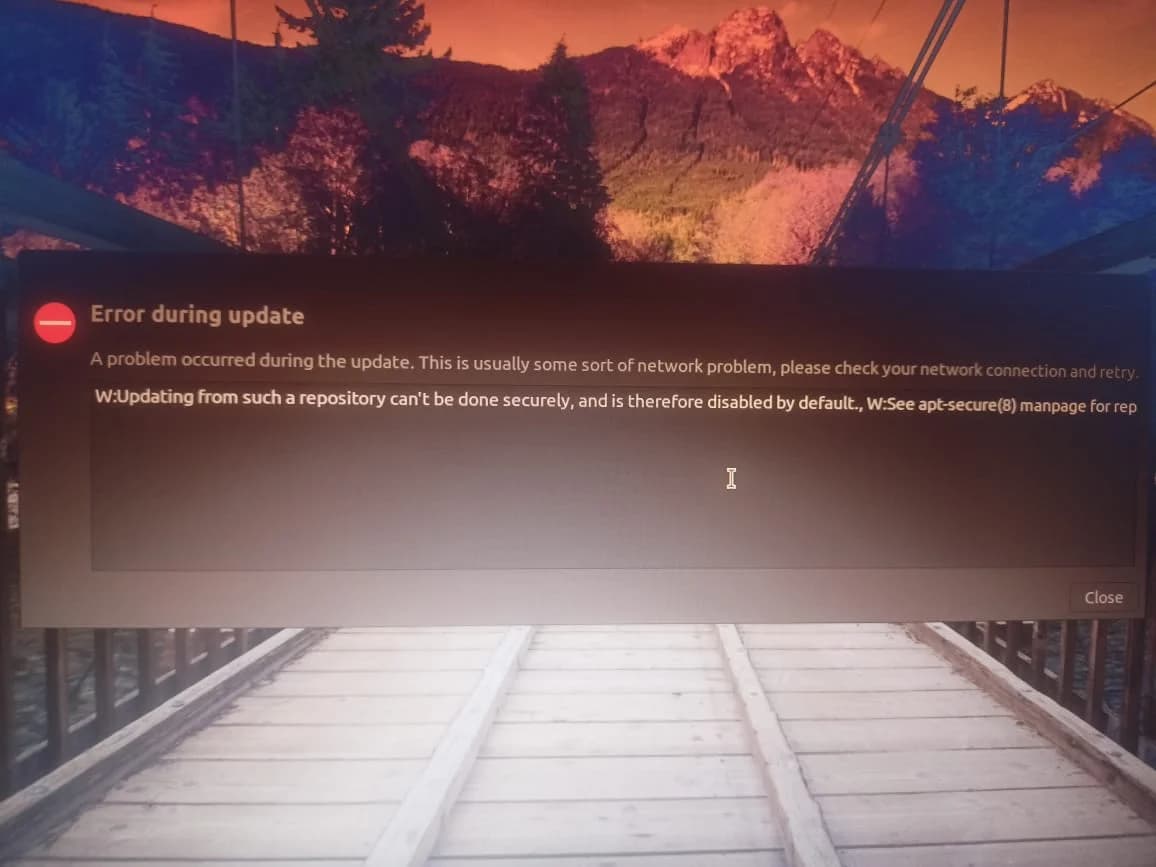This is the Error During Update
W:Updating from such a repository can’t be done securely, and is therefore disabled by default.
W:See apt-secure(8) manpage for repository creation and user configuration details.
E:The repository ‘
http://security.ubuntu.com/ubuntu hirsute-security Release’ does not have a Release file.W:Updating from such a repository can’t be done securely, and is therefore disabled by default.
W:See apt-secure(8) manpage for repository creation and user configuration details.
E:The repository ‘
http://us.archive.ubuntu.com/ubuntu hirsute-updates Release’ does not have a Release file.W:Updating from such a repository can’t be done securely, and is therefore disabled by default.
W:See apt-secure(8) manpage for repository creation and user configuration details.
E:The repository ‘
http://us.archive.ubuntu.com/ubuntu hirsute Release’ does not have a Release file.W:Updating from such a repository can’t be done securely, and is therefore disabled by default.
W:See apt-secure(8) manpage for repository creation and user configuration details.
E:The repository ‘
http://us.archive.ubuntu.com/ubuntu hirsute-backports Release’ does not have a Release file.
These are the Warnings and Errors above showing up in that dialog box ![]()