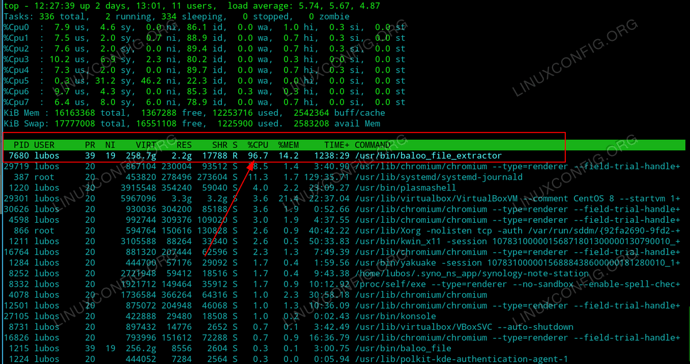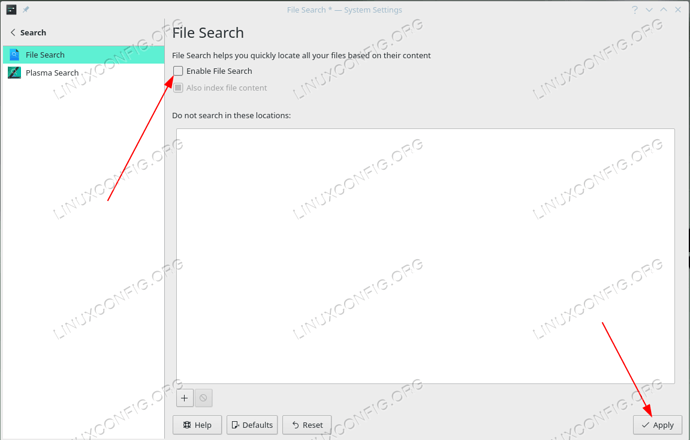Baloo file indexer process can be a pain sometimes. Especially on laptops as it drains battery power by high CPU usage and slows down the entire system:
The normal process to disable Baloo is:
$ balooctl disable
However, I did not have much luck with the above command. For KDE users it looks better to use GUI settings to disable Baloo:
Remove the tick from “Enable File Search” and hit “Apply”. Confirm that all went well:
$ balooctl status
Baloo is currently disabled. To enable, please run balooctl enable