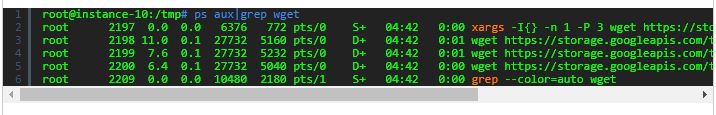Hi, sandmann!
Thanks.
Then I post first how a regular session is started (Debian Buster uses xfwm4):
root 798 0.0 0.1 140400 13936 ? Ssl 21:27 0:00 /usr/bin/sddm
root 844 2.8 0.7 1196320 93360 tty7 Ssl+ 21:27 2:25 \_ /usr/lib/xorg/Xorg -nolisten tcp -auth /var/run/sddm/{b0328497-7b72-4001-814c-ac3d3dc609d2} -background none -noreset -disp
root 1129 0.0 0.1 59520 13384 ? S 21:28 0:00 \_ /usr/lib/x86_64-linux-gnu/sddm/sddm-helper --socket /tmp/sddm-autheef7db27-4089-4bcb-9c3d-b6ebfe8c64a7 --id 1 --start start
arpe 1148 0.0 0.2 270252 30636 ? Sl 21:28 0:00 \_ lxqt-session
arpe 1202 0.0 0.0 5840 468 ? Ss 21:28 0:00 \_ /usr/bin/ssh-agent /usr/bin/im-launch startlxqt
arpe 1309 0.3 0.3 264160 36592 ? Sl 21:28 0:18 \_ /usr/bin/xfwm4
arpe 1344 0.0 0.8 2034136 98212 ? Sl 21:28 0:03 \_ /usr/bin/pcmanfm-qt --desktop --profile=lxqt
arpe 1345 0.0 0.2 343800 30972 ? Sl 21:28 0:00 \_ /usr/bin/lxqt-globalkeysd
arpe 1346 0.0 0.6 1245236 79428 ? Sl 21:28 0:00 \_ /usr/bin/lxqt-notificationd
arpe 1347 0.1 0.8 1608320 98392 ? Sl 21:28 0:07 \_ /usr/bin/lxqt-panel
arpe 1348 0.0 0.2 422900 33004 ? Sl 21:28 0:00 \_ /usr/bin/lxqt-policykit-agent
arpe 1349 0.0 0.3 277288 41180 ? Sl 21:28 0:01 \_ /usr/bin/lxqt-runner
arpe 1535 0.0 0.2 272368 35052 ? Sl 21:28 0:00 \_ /usr/bin/lxqt-powermanagement
And then this is the output of the first session that crashed after initiating the second one, but then reopened again.
(0x7ffd4772de50) Warning: The X11 connection broke: I/O error (code 1)
XIO: fatal IO error 25 (Inappropriate ioctl for device) on X server ":0"
after 65844 requests (65844 known processed) with 0 events remaining.
parcellite: Fatal IO error 11 (Resource temporarily unavailable) on X server :0.
(0x7ffe43ae7330) Warning: The X11 connection broke: I/O error (code 1)
XIO: fatal IO error 25 (Inappropriate ioctl for device) on X server ":0"
after 856 requests (856 known processed) with 0 events remaining.
Not setting scale factors. Using predefined QT_SCREEN_SCALE_FACTORS= eDP=1
Invalid MIT-MAGIC-COOKIE-1 keyqt.qpa.screen: QXcbConnection: Could not connect to display :0
Could not connect to any X display.
Xsession: X session started for arpe at Tue 29 Oct 2019 11:03:18 PM CST
dbus-update-activation-environment: setting DBUS_SESSION_BUS_ADDRESS=unix:path=/run/user/1000/bus
dbus-update-activation-environment: setting DISPLAY=:0
dbus-update-activation-environment: setting XAUTHORITY=/home/arpe/.Xauthority
localuser:arpe being added to access control list
dbus-update-activation-environment: setting GTK_MODULES=gail:atk-bridge
dbus-update-activation-environment: setting QT_ACCESSIBILITY=1
!: 1: !: Syntax error: Unterminated quoted string
isPrimaryInstance
(0x7ffe95d8d2d0) Debug: New PolkitAgentListener 0x5571a0a266a0
(0x7ffe95d8d2d0) Debug: Adding new listener PolkitQt1::Agent::Listener(0x7ffe95d8d2e0) for 0x5571a0a266a0
Flag 0x0001, status 256, EXIT 1 STAT 1
(0x7ffdaa4140e0) Debug: systemd: "CanHibernate" = "yes"
(0x7ffdaa4140e0) Debug: systemd: "CanSuspend" = "yes"
(0x7ffebef85000) Debug: systemd: "CanReboot" = "yes"
(0x7ffebef85000) Debug: systemd: "CanPowerOff" = "yes"
Flag 0x0001, status 256, EXIT 1 STAT 1
size of cached file QSize(1024, 768) , requiredSize: QSize(1366, 768)
no cached wallpaper. generate a new one!
size of original image QSize(1366, 768)
(0x7ffde4c3a840) Debug: ()
Daemon is already running.
(0x7ffde4c3a840) Debug: WinIdChange 1200008 handle QWidgetWindow(0x556d25e5fb40, name="LXQtPanel panel1Window") QScreen(0x7f07a40047e0, name="eDP")
(0x7ffde4c3a840) Debug: Systray started
Setting QT_SCREEN_SCALE_FACTORS= "eDP=1"
Error unsetting QT_QPA_PLATFORMTHEME vble
(0x7ffcf5d0a3a0) Debug: BatteryChanged discharging: false chargeLevel: 97.8311 actionTime: QTime(Invalid)
(0x7ffcf5d0a3a0) Debug: Inhibit got: 26
(0x7ffcf5d0a3a0) Debug: Starting idlenesswatcher
(0x7ffde4c3a840) Debug: Error on DBus request: QDBusError("org.freedesktop.DBus.Error.UnknownProperty", "Property org.kde.StatusNotifierItem.IconThemePath was not found in object /StatusNotifierItem")
(0x7ffde4c3a840) Warning: e[31mvoid DBusMenuImporter::slotGetLayoutFinished(QDBusPendingCallWatcher*)e[0m: "No such object path '/NO_DBUSMENU'"
Traceback (most recent call last):
File "/usr/lib/python3/dist-packages/meteo_qt/meteo_qt.py", line 1383, in done
self.overviewcity()
File "/usr/lib/python3/dist-packages/meteo_qt/meteo_qt.py", line 325, in overviewcity
rise_str = self.utc('Sunrise', 'weatherdata')
File "/usr/lib/python3/dist-packages/meteo_qt/meteo_qt.py", line 445, in utc
self.weatherDataDico[rise_set].split('T')[1].split(':')
AttributeError: 'NoneType' object has no attribute 'split'
(0x7ffde4c3a840) Debug: Service "org.freedesktop.StatusNotifierItem-13526-1" unregistered
(0x7ffde4c3a840) Debug: Error on DBus request: QDBusError("org.freedesktop.DBus.Error.NoReply", "Message recipient disconnected from message bus without replying")
[Notice] Started
Update for linux-x64-prod-v1.7.0 is not available
Down: Everything Downloaded| Up: Everything Uploaded, status is CONNECTING
Down: Everything Downloaded| Up: Everything Uploaded, status is SCANNING
Down: Everything Downloaded| Up: Everything Uploaded, status is READY
(0x7ffde4c3a840) Debug: Error on DBus request: QDBusError("org.freedesktop.DBus.Error.InvalidArgs", "No such property “ToolTip”")
(0x7ffde4c3a840) Debug: Error on DBus request: QDBusError("org.freedesktop.DBus.Error.InvalidArgs", "No such property “OverlayIconName”")
(0x7ffde4c3a840) Debug: Error on DBus request: QDBusError("org.freedesktop.DBus.Error.InvalidArgs", "No such property “OverlayIconPixmap”")
(0x7ffde4c3a840) Debug: Error on DBus request: QDBusError("org.freedesktop.DBus.Error.InvalidArgs", "No such property “AttentionIconPixmap”")
[Notice] X11 error: type: 0, serial: 737, error_code: 10 'BadAccess (attempt to access private resource denied)', request_code: 33 (GrabKey), minor_code: 0, resourceid: 1701
[Notice] X11 error: type: 0, serial: 739, error_code: 10 'BadAccess (attempt to access private resource denied)', request_code: 33 (GrabKey), minor_code: 0, resourceid: 1701
[Notice] X11 error: type: 0, serial: 741, error_code: 10 'BadAccess (attempt to access private resource denied)', request_code: 33 (GrabKey), minor_code: 0, resourceid: 1701
[Notice] X11 error: type: 0, serial: 743, error_code: 10 'BadAccess (attempt to access private resource denied)', request_code: 33 (GrabKey), minor_code: 0, resourceid: 1701
[Warning] Cannot grab shortcut 'Control+F5'
[Notice] X11 error: type: 0, serial: 753, error_code: 10 'BadAccess (attempt to access private resource denied)', request_code: 33 (GrabKey), minor_code: 0, resourceid: 1701
[Notice] X11 error: type: 0, serial: 755, error_code: 10 'BadAccess (attempt to access private resource denied)', request_code: 33 (GrabKey), minor_code: 0, resourceid: 1701
[Notice] X11 error: type: 0, serial: 757, error_code: 10 'BadAccess (attempt to access private resource denied)', request_code: 33 (GrabKey), minor_code: 0, resourceid: 1701
[Notice] X11 error: type: 0, serial: 759, error_code: 10 'BadAccess (attempt to access private resource denied)', request_code: 33 (GrabKey), minor_code: 0, resourceid: 1701
[Warning] Cannot grab shortcut 'Control+F6'
[Notice] X11 error: type: 0, serial: 769, error_code: 10 'BadAccess (attempt to access private resource denied)', request_code: 33 (GrabKey), minor_code: 0, resourceid: 1701
[Notice] X11 error: type: 0, serial: 771, error_code: 10 'BadAccess (attempt to access private resource denied)', request_code: 33 (GrabKey), minor_code: 0, resourceid: 1701
[Notice] X11 error: type: 0, serial: 773, error_code: 10 'BadAccess (attempt to access private resource denied)', request_code: 33 (GrabKey), minor_code: 0, resourceid: 1701
[Notice] X11 error: type: 0, serial: 775, error_code: 10 'BadAccess (attempt to access private resource denied)', request_code: 33 (GrabKey), minor_code: 0, resourceid: 1701
[Warning] Cannot grab shortcut 'Control+F7'
[Notice] X11 error: type: 0, serial: 785, error_code: 10 'BadAccess (attempt to access private resource denied)', request_code: 33 (GrabKey), minor_code: 0, resourceid: 1701
[Notice] X11 error: type: 0, serial: 787, error_code: 10 'BadAccess (attempt to access private resource denied)', request_code: 33 (GrabKey), minor_code: 0, resourceid: 1701
[Notice] X11 error: type: 0, serial: 789, error_code: 10 'BadAccess (attempt to access private resource denied)', request_code: 33 (GrabKey), minor_code: 0, resourceid: 1701
[Notice] X11 error: type: 0, serial: 791, error_code: 10 'BadAccess (attempt to access private resource denied)', request_code: 33 (GrabKey), minor_code: 0, resourceid: 1701
[Warning] Cannot grab shortcut 'Control+F8'
[Notice] X11 error: type: 0, serial: 801, error_code: 10 'BadAccess (attempt to access private resource denied)', request_code: 33 (GrabKey), minor_code: 0, resourceid: 1701
[Notice] X11 error: type: 0, serial: 803, error_code: 10 'BadAccess (attempt to access private resource denied)', request_code: 33 (GrabKey), minor_code: 0, resourceid: 1701
[Notice] X11 error: type: 0, serial: 805, error_code: 10 'BadAccess (attempt to access private resource denied)', request_code: 33 (GrabKey), minor_code: 0, resourceid: 1701
[Notice] X11 error: type: 0, serial: 807, error_code: 10 'BadAccess (attempt to access private resource denied)', request_code: 33 (GrabKey), minor_code: 0, resourceid: 1701
[Warning] Cannot grab shortcut 'Control+F9'
[Notice] X11 error: type: 0, serial: 817, error_code: 10 'BadAccess (attempt to access private resource denied)', request_code: 33 (GrabKey), minor_code: 0, resourceid: 1701
[Notice] X11 error: type: 0, serial: 819, error_code: 10 'BadAccess (attempt to access private resource denied)', request_code: 33 (GrabKey), minor_code: 0, resourceid: 1701
[Notice] X11 error: type: 0, serial: 821, error_code: 10 'BadAccess (attempt to access private resource denied)', request_code: 33 (GrabKey), minor_code: 0, resourceid: 1701
[Notice] X11 error: type: 0, serial: 823, error_code: 10 'BadAccess (attempt to access private resource denied)', request_code: 33 (GrabKey), minor_code: 0, resourceid: 1701
[Warning] Cannot grab shortcut 'Control+F10'
[Notice] X11 error: type: 0, serial: 833, error_code: 10 'BadAccess (attempt to access private resource denied)', request_code: 33 (GrabKey), minor_code: 0, resourceid: 1701
[Notice] X11 error: type: 0, serial: 835, error_code: 10 'BadAccess (attempt to access private resource denied)', request_code: 33 (GrabKey), minor_code: 0, resourceid: 1701
[Notice] X11 error: type: 0, serial: 837, error_code: 10 'BadAccess (attempt to access private resource denied)', request_code: 33 (GrabKey), minor_code: 0, resourceid: 1701
[Notice] X11 error: type: 0, serial: 839, error_code: 10 'BadAccess (attempt to access private resource denied)', request_code: 33 (GrabKey), minor_code: 0, resourceid: 1701
[Warning] Cannot grab shortcut 'Control+F11'
[Notice] X11 error: type: 0, serial: 849, error_code: 10 'BadAccess (attempt to access private resource denied)', request_code: 33 (GrabKey), minor_code: 0, resourceid: 1701
[Notice] X11 error: type: 0, serial: 851, error_code: 10 'BadAccess (attempt to access private resource denied)', request_code: 33 (GrabKey), minor_code: 0, resourceid: 1701
[Notice] X11 error: type: 0, serial: 853, error_code: 10 'BadAccess (attempt to access private resource denied)', request_code: 33 (GrabKey), minor_code: 0, resourceid: 1701
[Notice] X11 error: type: 0, serial: 855, error_code: 10 'BadAccess (attempt to access private resource denied)', request_code: 33 (GrabKey), minor_code: 0, resourceid: 1701
[Warning] Cannot grab shortcut 'Control+F12'
(0x7ffde4c3a840) Debug: execAction "/usr/share/applications/pcmanfm-qt.desktop"
(0x7ffde4c3a840) Warning: QXcbConnection: XCB error: 3 (BadWindow), sequence: 2611, resource id: 39845910, major code: 18 (ChangeProperty), minor code: 0