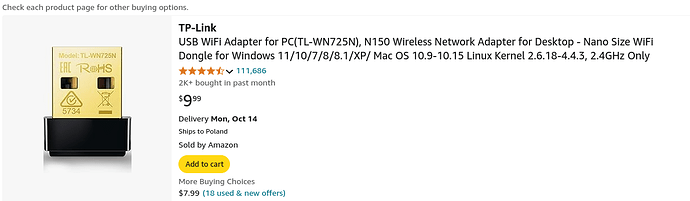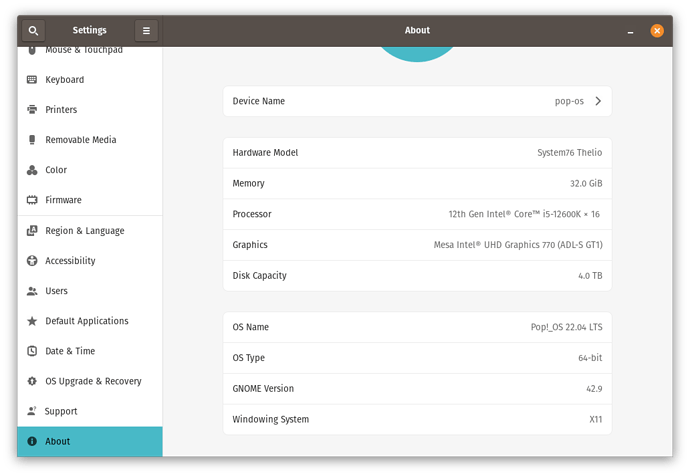Greetings, everyone.
First time trying to post here and I hope this works. At least helps point me toward a good solution.
My problem; I have an older Dell desktop computer that had Windows 7 as the OS. I also have a separate mouse and keyboard and monitor for that computer. Thus, the Dell would be a second computer using Linux.
I have installed Linux Mint Cinnamon 20.2 on that computer. Now, the new OS (Linux) wants to get updates and additional packages. The old computer does not have any form of built-in WIFI capabilities and can run a cable either from the Dell computer (the old computer) to either a newer computer (Pop-OS, System76) or to the home router about 50 feet away.
Any thanks would be helpful.
Jim
Hi Jim,
Welcome to our forums. Without going too much technical I would suggest something that I would also do and that is buy some USB WiFi Adapter compatible with Linux. Many plug-and-play USB adapters work well with Linux Mint and can give your old Dell desktop WiFi capability instantly.
The USB WiFi Adapters are rather cheap today no more than few dollars. For example something like: TP-Link TL-WN725N
Why I would suggest this solution is that no configuration is required, simply plug the USB wifi to the USB slot, start your computer and connect to the Wireless network and you are done.
The other solutions could be internet sharing with the other computer or we could perform offline upgrade. However, these solutions are not straight forward.
Let me know what you think, alternatively we find some other solution.
Hope this helps
Lubos
Sir,
In years past (sometime before I started using and liking Linux), a worker for our ISP came out to our house and left a connection that looked like a small antenna on a wire that he plugged into the USB port on the computer. That worked fine, until we decided to get another computer that did have WIFI built in. I will contact our ISP about finding that part and reconnecting it again.
Attached is a screen shot of the main computer’s features.
Thank you,
Jim