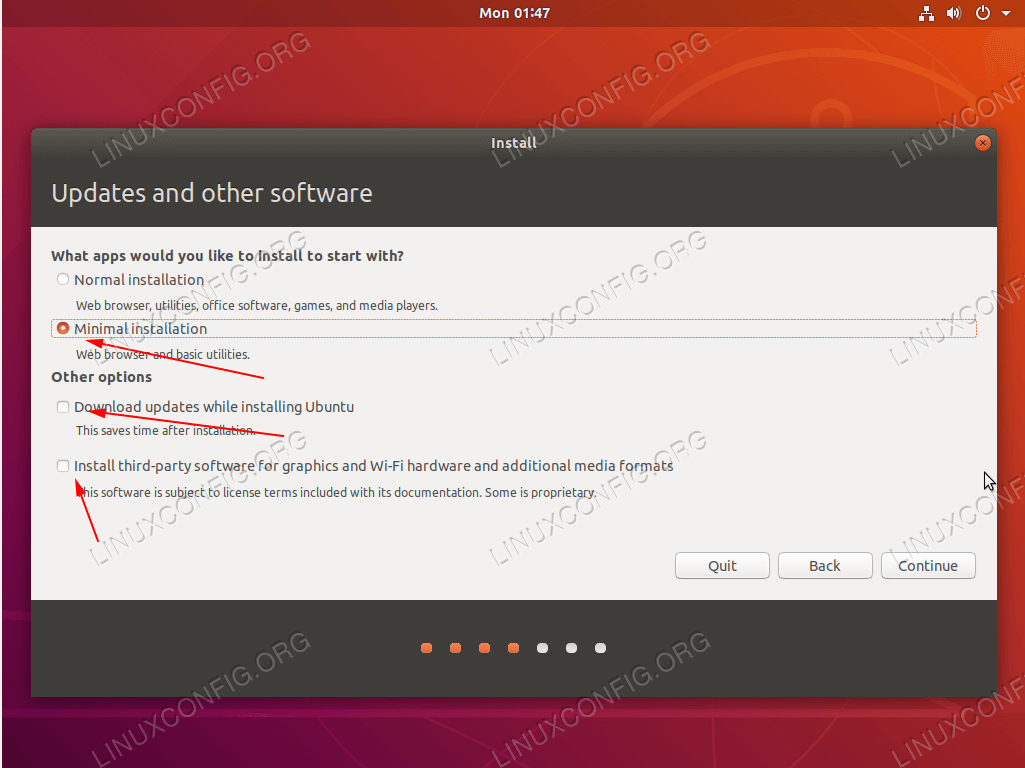Hi all
I have older laptop Asus F5GL and I would like install on them Linuxmint-18.3-mate-sylvia. The problem is when installing - when you run the graphical interface, the computer is frozen. The mouse cursor works but PC does not respond. I’ve also explored Linux versions - for example Debian, Ubuntu 14.04. Only Ubuntu 9.10 worked on this computer, but it is an old version and is no longer supported and therefore inapplicable, What I can do for a successful installation?
Thank you
Did you try to install NVIDIA drivers for your VGA?
Any chance that you can try to install the latest Ubuntu 18.04. Once installed, and after the first reboot try to access the command line console using e.g. CTRL+ALT+F3. From there run the following commands :
$ sudo ubuntu-drivers autoinstall
Once installed reboot your laptop:
$ sudo reboot
and see what happens.
Hi
Today I tried to install Ubuntu 18.04 and the system did not even install it. After about five minutes of installation, the PC was completely frozen.
Let’s try setting acpi=off before starting the Ubuntu installation and see if that helps. If no luck, try also set nomodeset and see if that makes any difference. Feel free to test also the other available boot parameters options or combination as see if it will help.
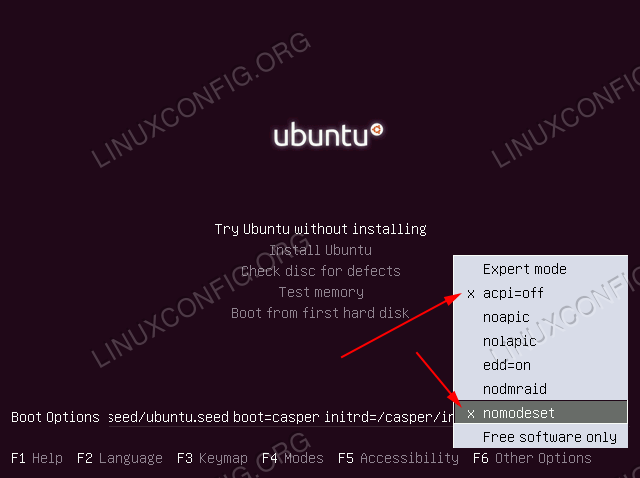
Make the Ubuntu installation simple. Select Install Ubuntu menu. When asked select Minimal installation, de-select download updates and Install third-party software:
Just curious. Have you tried to install 32-bit ISO image? If not, try install 16.04 32-bit or even server only version to avoid GUI: