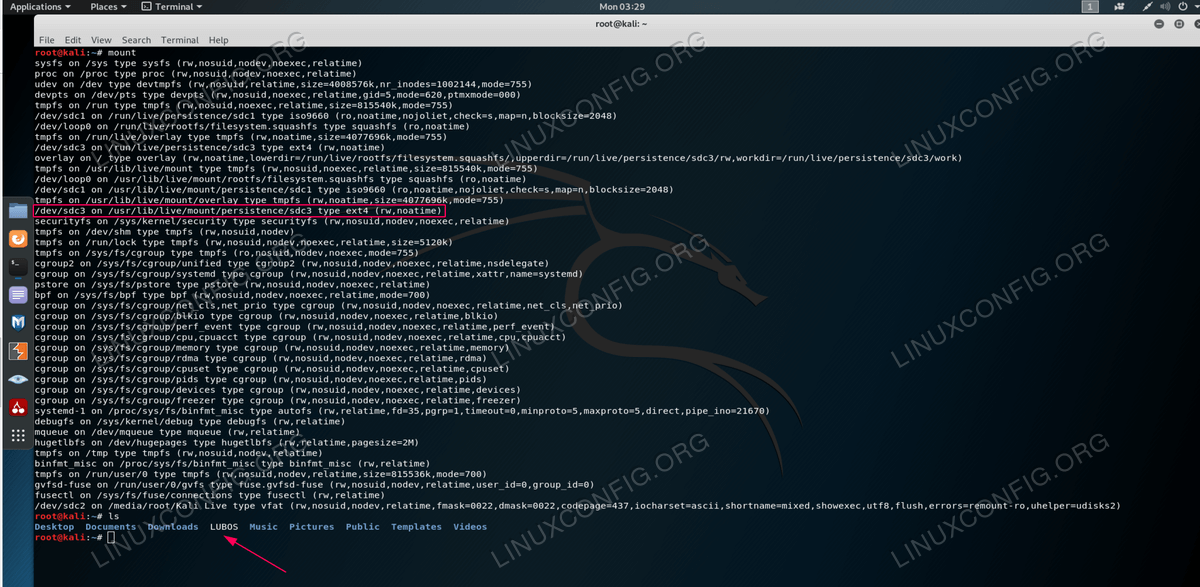Hi,
I’ve been trying to get Kali Linux USB Persistence on a 32GB SanDisk USB but for some reason, nothing I’ve tried works. I’ve even tried 8 different online tutorials. The USB itself works perfectly. If anyone has any suggestions on what I could do, I’m open to ideas. Thanks
Hi Jack,
Welcome to our forums and sorry for a late reply. I was following our tutorial on how to make persistent kali usb drive and found that the tutorial failed to label the new extra partition as persistent. The article will be updated shortly in order to provide a correct instructions.
In order to make the persistence make sure to label your new partition as persistent with the following command:
$ sudo e2label /dev/sdX3 persistence
Alternatively you can label it directly during the format process:
$ sudo mkfs.ext4 -L persistence /dev/sdX3
Rest of the tutorial is correct so follow it to create the persistence.conf file.
Once you boot into the persistence USB your partition should be mounted as:
From now on any files you create in your home directory will persists during the reboots.
Hope this helps
Lubos