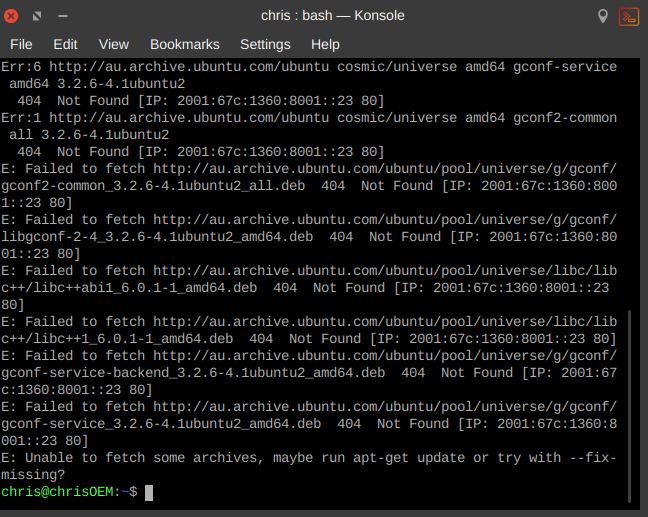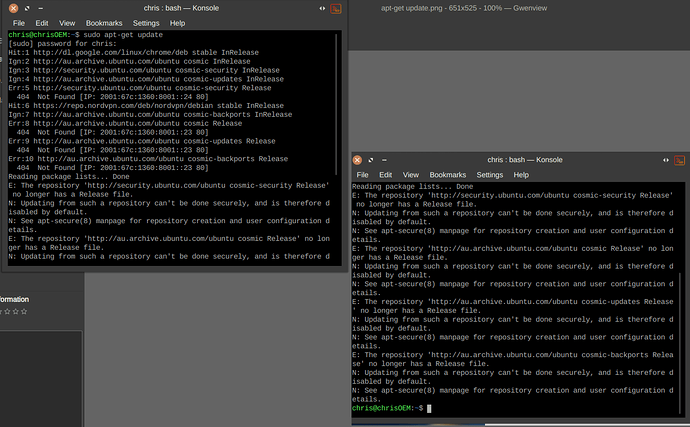Hello! I am a technologically challenged 62 year old who has been using Linux since my Son introduced me to it years ago. He has always maintained/looked after it for me. However, now I’m on my own and need help! I have Kubuntu 18.10 KDE Plasma. No matter what I try (via Google searches) Kubuntu just wont let me upgrade/update. I’m not too good at explaining things, but I have saved the messages after attempting various things. I dont understand what the messages are telling me - other than my version is old/outdated/no longer supported??? If this is the case, then I should upgrade/update. But my version wont let me! I have attached the messages.
Please please can someone help me? Oh dear - I can only post 1 item because I am a new user. I have the others if someone needs to see them.
Hi Chrixon,
Welcome to our forums.
Did you try apt-get update before running the upgrade command? If so, please provide us any error message that it provided.
Thank you so much for responding. I did run apt - get update and have done it again just now. The message is below. Pretty much all messages I get - no matter what I try - is along the same lines.
I did some research, and it seems that the version your system is running on, Kubuntu 18.10 has reached end of life. You should consider upgrading to a supported version.
Thank you - yes, I have tried to upgrate to 19.04 but I just keep getting that same message. For now I think I am just plain stuck with 18.10. If I got rid of it completely, would I be able to install 20.04 (or whatever it is up to now) straight up? Oh - by the way - I am in Australia, hence the difference in response time 
Yes, if you plan to do a clean install, you can do a 20.04 LTS install right away, and don’t need to go trough the version hops - just install from a 20.04 media and you got a fresh system supported by updates for a long time. Just don’t forget to back up your data before doing so.
Thank you for responding Sandmann! So, do I look for a 20.04 download and install from there? What does 'install from a 20.04 media mean? Sorry - as I said, I am not tech savvy at all!
By media I meant a storage device that holds the installer - an USB drive, an ISO image, maybe a DVD - it all depends on what your equipment can handle. We have a comprehensive guide on Ubuntu 20.04 you might want to check, which can show you the way about the download and installation process as well.
Thank you, I will look at the link now.