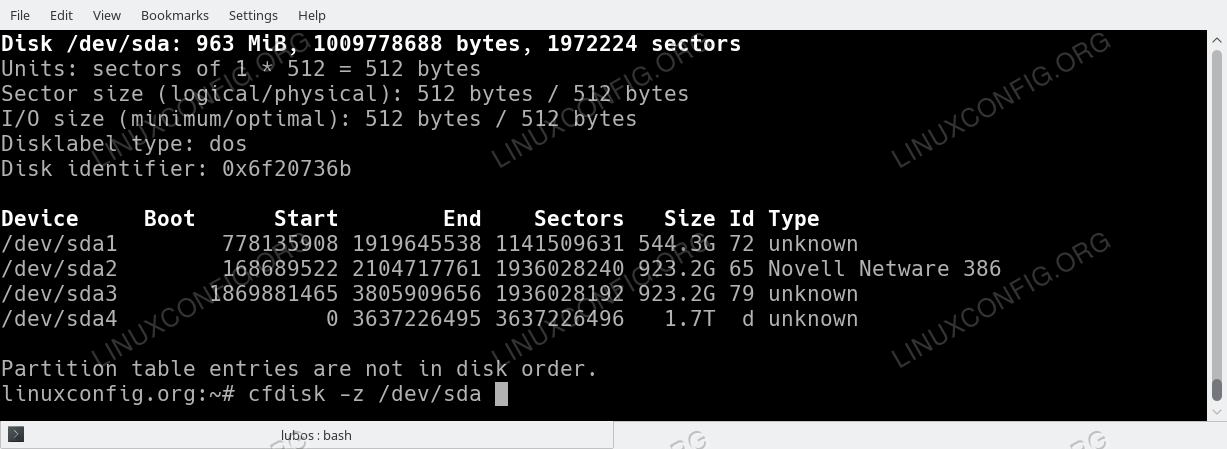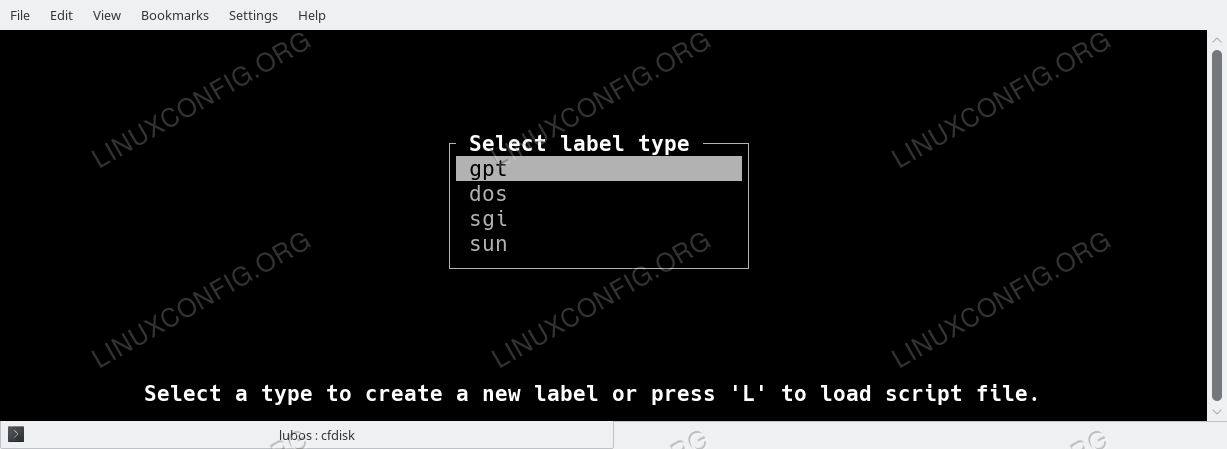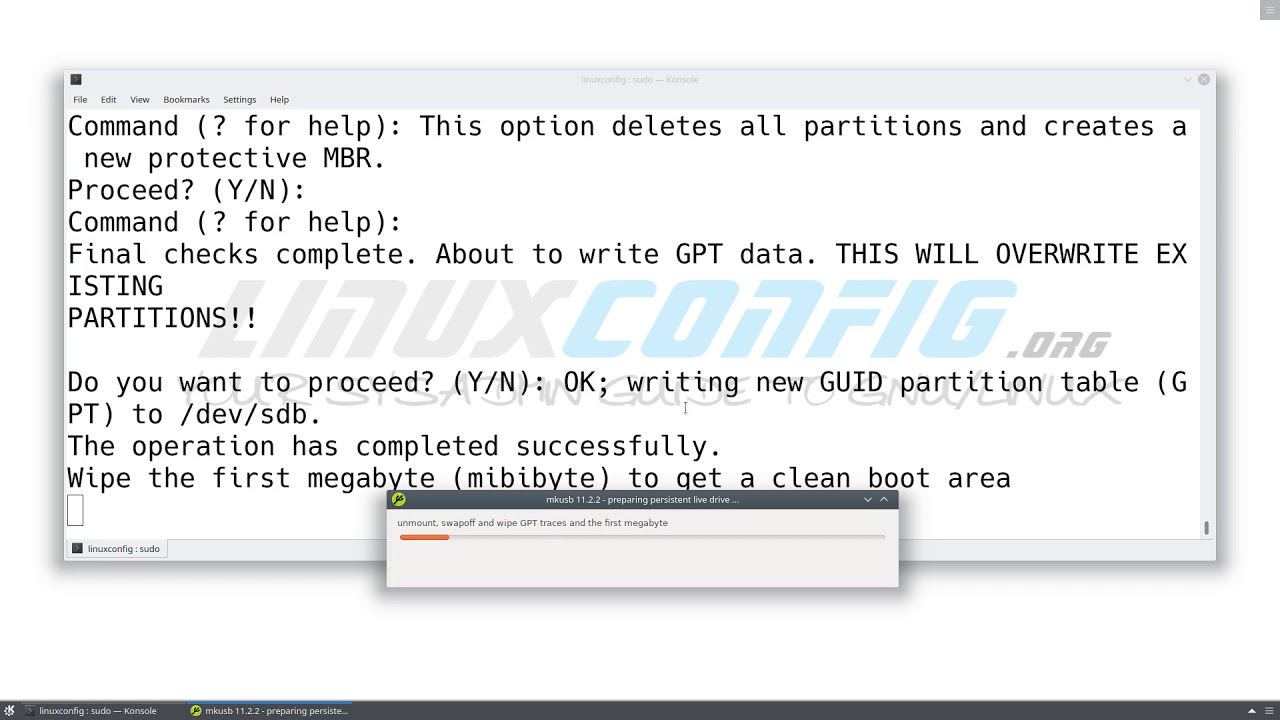Hello,
I am new to the forum and this is my first post. I would just like to first say hi to everyone and also that I’m glad to be here. With that said, I have a couple of beginner questions I would like to ask.
1) If I was to burn any distro onto a USB flash drive (with persistence), if I created it on a computer that has an Intel processor, would it only boot on computers that have Intel processors? Same with AMD processors: if I was to create the bootable USB drive on a computer that has an AMD processor, would it only boot on computers that have AMD processors?
2a) In order to create a multiboot USB flash drive (or even a multibooting dual-boot HDD/SSD for that matter), is it true that I must first manually wipe the USB/HDD/SSD and then convert it to GPT in order for the multiboot process to work properly? I have read/seen this in more than one article/tutorial and from my understanding your computer must also support UEFI which mine does as most modern computers do these days.
2b) If it is fact true that you need to “manually” wipe the drive beforehand and then convert it to GPT format, what do these tutorials mean when they say “manually wipe” the drive? Is that just their way of saying format it?
Thank you all very much for your time.
I will take and appreciate any help and/or advice I can get.
Oh, and lastly, please don’t hesitate to include some good guides/tutorials whether they are articles, YouTube videos, or what have you. I have found some very nice ones so far myself (a lot of them on this site).
Cheers.