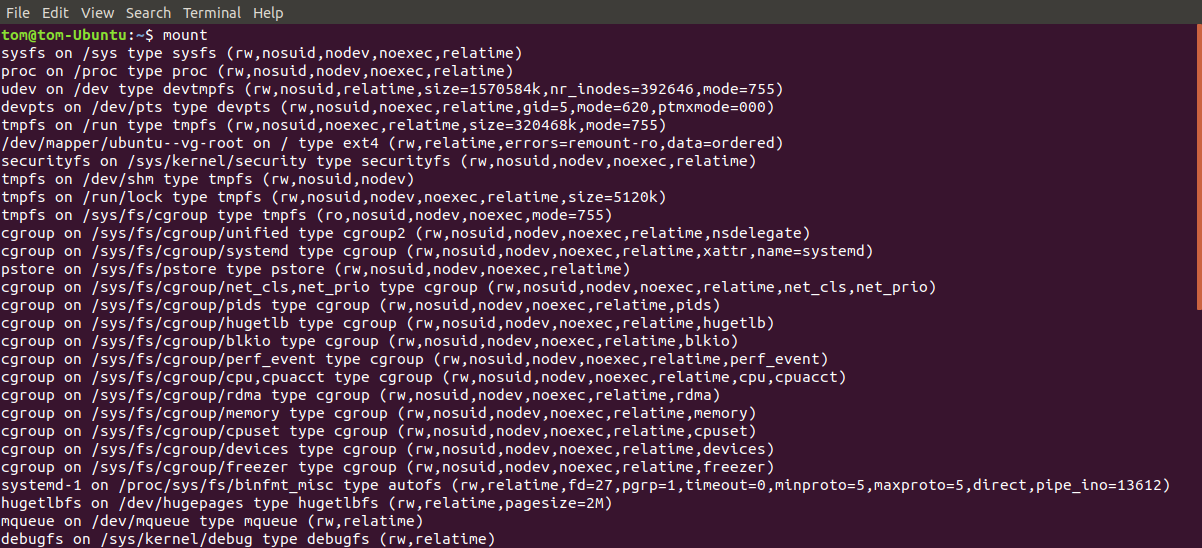And… Part 2
I’m sorry I misunderstood what you were asking.
Tom Markham
Hi Tomm,
No problem, we got the info we needed. Next let’s see what is available to boot by executing:
$ efibootmgr
Assuming you’ve got UEFI system.
Oh no! “EFI variables are not supported on this system.”
Oh no! “EFI variables are not supported on this system.”
Now what?
Now we will check your grub menu items.
Please execute the following as normal user:
$ awk -F’ ‘/menuentry / {print $2}’ /boot/grub/grub.cfg
And paste the results here.
got this:
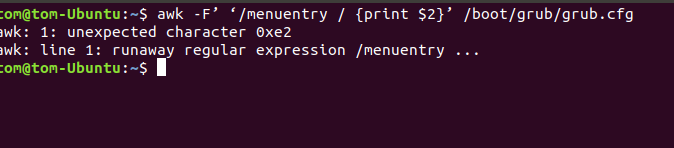
Hi Tomm,
Sorry, typo on my part, my last post missed a backslash. Let’s try again with the correct command:
$ awk -F\’ ‘/menuentry / {print $2}’ /boot/grub/grub.cfg
Now I got this:
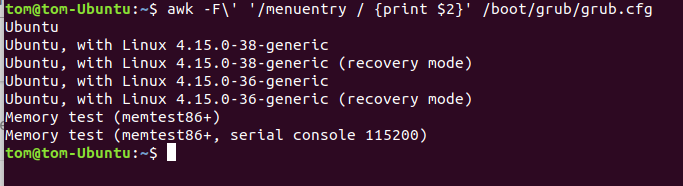
copy/paste did not work for me on that previous attempt
Hi Tomm,
Sadly this doesn’t look like a dual-boot grub. How did you performed the dual-boot setup? You’ve set the Ubuntu installer to dual-boot?
I youtubed “how to set up Ubuntu to dual-boot with another linux program.”
I must have missed a step.
Thank you sincerely for trying so adamantly, Sandman.
Tom Markham
Hi Tomm,
One more thing: is your hard drive the size displayed in the output of fdisk utility, around 220 GB?
1- I’ve been out of communication for almost 2 weeks, so I haven’t been ignoring you.
2- If my hard drive is not 220 G, how do I find out? I thought the report I sent was a FULL report. Does Linux/Ubuntu allow a part of the drive to be hidden?Hi Tomm,
Let’s see the parted output, just to be sure:
sudo parted /dev/sda print
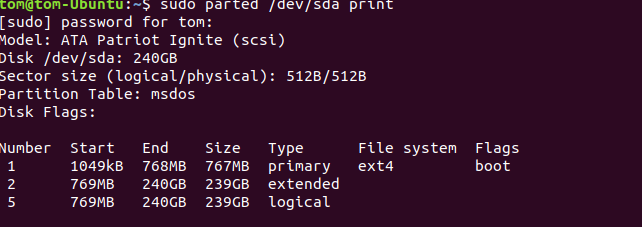
Hi Tomm,
This indeed looks like you have a disk of the size of 240GB, which is filled with the new Ubuntu partitions. Which means that your previous data is wiped.
A backup would save you now…
Thank you very much. I’m busy switching from U to Mint, and installing “Back in Time”
Is it possible to use a data recovery app/system to find out if the data I’m looking for is buried somewhere within the Ubuntu partitions. I know that in the Windows world erasing a file doesn’t fully erase it, and even formatting can still leave recoverable portions of files.
If the same is true in the Linux world, maybe the keyword/login is still floating around within one of the Ubuntu partitions.
Once again, my apologies for beating on this seemingly dead horse.
T
Hi Tomm,
It is understandable that you don’t want to loose your entire wallet. I haven’t got much experience with such recovery tools (I’ve learned the hard way that there must be a backup all times), but TestDisk may worth a try.