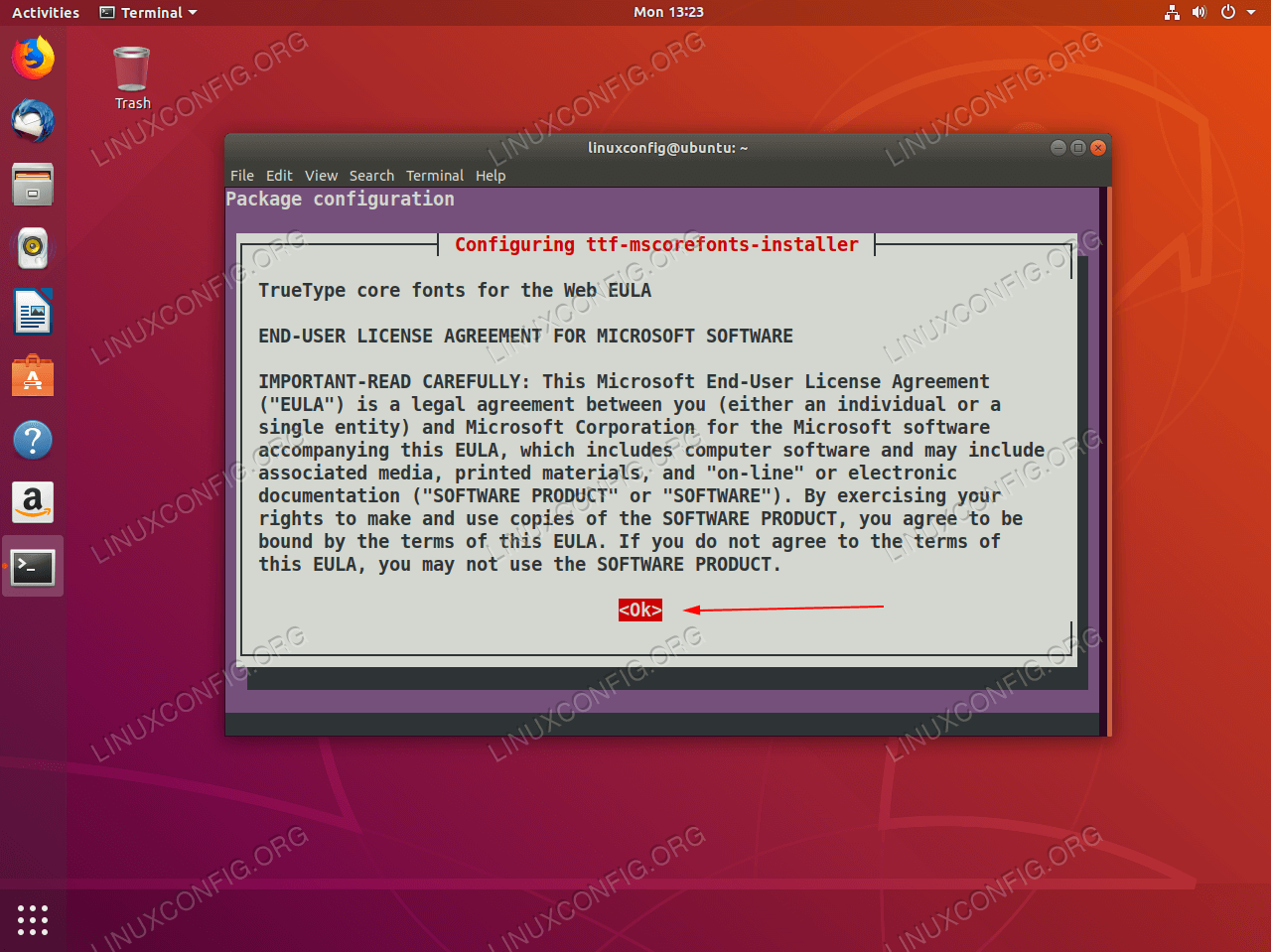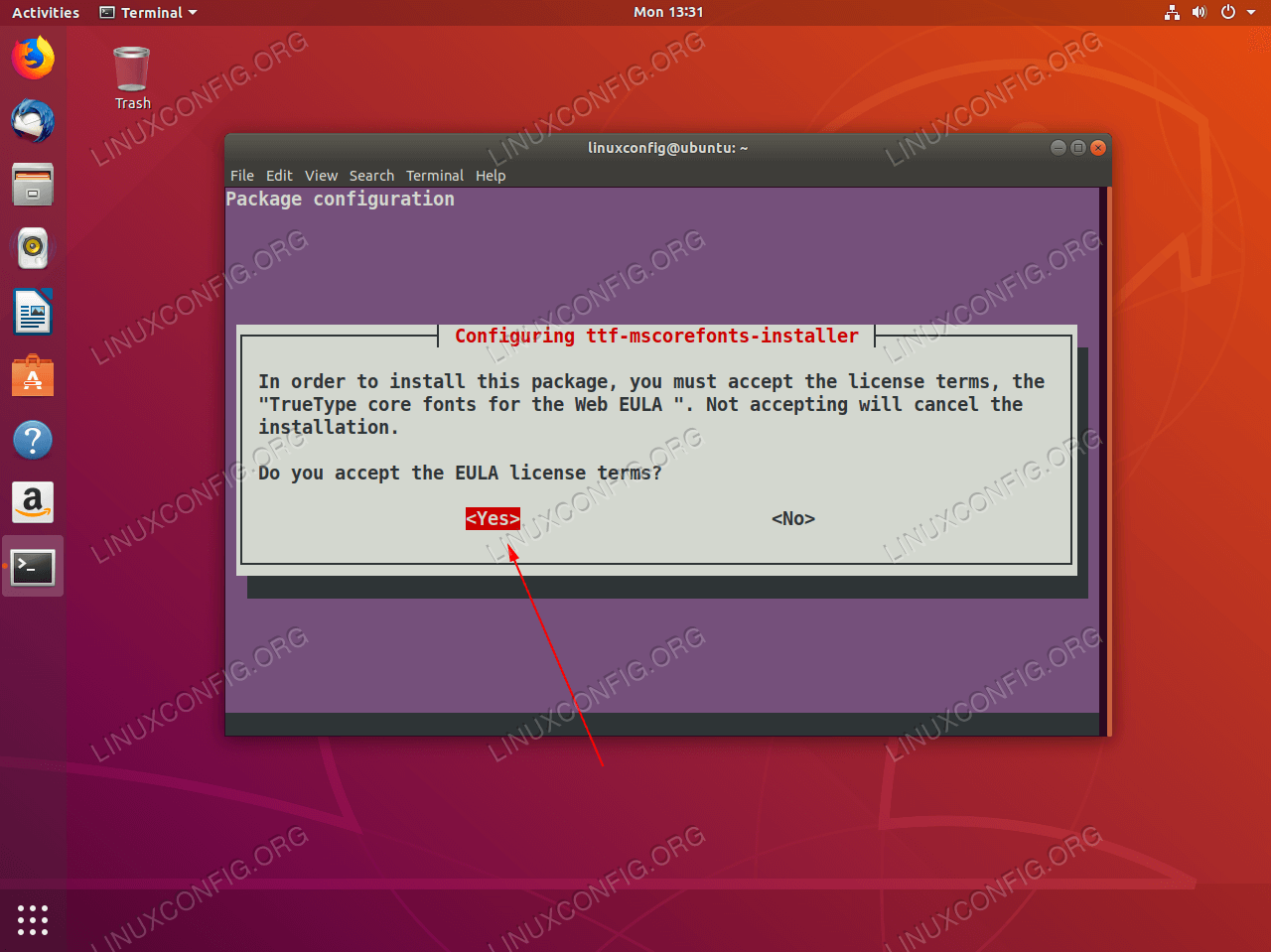I was installing “things to do after installing ubuntu 18.04”.I typed sudo apt install ubuntu-restricted-extras and then got a pop up on my Terminal “configuring ttf-mscorefonts-installer”(I’m sorry but I cannot work out how to show you a screenshot of this popup). I could not work out how to reply, agree,Y or N or ok and In the end I had to cancel and I cannot find out how to get past this point in the installation
I am now having problems with my normal updating saying I have problems with failed repositores.
I hope someone can help.Dave
type y to agree …then press enter to continue the install … its basically saying you take responsibility for the restricted extras …ect and the space being used .
Hi Dave,
You need to accept the license as this package is proprietary. To do so use TAB key, navigational arrows and ENTER key on your keyboard:
Try execute:
$ sudo apt install -f
or
$ sudo dpkg-reconfigure -a
Lubos
Hi Thanks for your replies .I did what you said and everything worked great and I had a lot of updates to install, I was then told to restart, nothing happened. It wont reboot.I did not back-up the hard drive before doing the updates, I did not think I would have a problem. I don’t really know what to do next to get my computer to restart. So, ok, I put in my Ubuntu 18.04 install disk and this gives me the option to install 18.04 which is on the disk, beside 18.04.1 which I presume is on my hard drive. If i do this can I then transfer across from 18.04 to 18.04.1 and back it up, and then do a totally new install , you have now shown me how to fix my original problem, or is there another better and/or easier way for me to get my computer to reboot .Please help Thanks Dave
Hi Dave,
To reboot your Ubuntu 18.04 simply open terminal and enter the following command as a regular user:
$ sudo reboot
The above command will reboot your system no matter what.
Yes, there is a way to transfer the files but so far I do not see a reason to make an effort and reinstall the entire operating system. For now simply reboot your system and see what happens. Let as know of any issues you might need our help with.
Lubos
Hi my boot sequence is CD then Hard drive I rebooted my computer which loaded the CD (18.04) I then typed sudo reboot, I was told to remove CD and press ENTER, the computer did not reboot. I still have the boot system CD then HD . I rebooted the System and the CD (18.04) is now open. I am replying to you on a different computer , whats next Thanks Dave
Can you boot without the CD inserted?
No the computer will not boot
No the computer will not reboot