Hi All,
I used to used for several years TimeShift without any problem but now the app is not able to recognize the snapshot that created by itself, by the same app instance.
I am explaining the case below.
First I used the GUI to create a snapshot on my Ubuntu 22.04 op. system on an external storage. (on external WD MyPassport optical storage connected via USB cable)
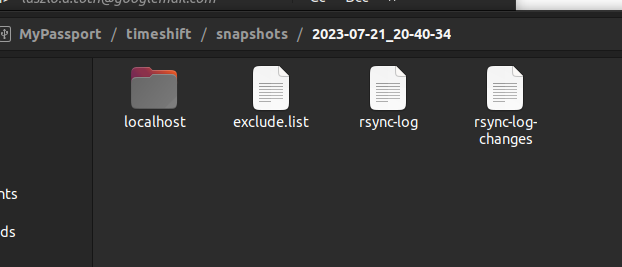
Later I wanted to see the snapshot in the TimeShift GUI, but it cannot be seen, not visible.
Finally I used the command prompt version to realize what is the situation:
laci@Sanyika:~$ sudo timeshift --list-devices
/dev/sdd1 is mounted at: /run/timeshift/backup, options: rw,relatime,errors=remount-ro
Devices with Linux file systems:
Num Device Size Type Label
0 > /dev/sda2 81.9 GB ext4
1 > /dev/sda4 651.7 GB ext4
2 > /dev/sdb1 500.1 GB ext4
3 > /dev/sdd1 2.0 TB ext4 MyPassport
4 > /dev/nvme0n1p2 81.9 GB ext4
5 > /dev/nvme0n1p4 901.8 GB ext4
laci@Sanyika:~$ sudo timeshift --list
/dev/sdd1 is mounted at: /run/timeshift/backup, options: rw,relatime,errors=remount-ro
Device : /dev/sdd1
UUID : f3f315cc-89b3-4a8e-acf8-4ae9e3a686b4
Path : /run/timeshift/backup
Mode : RSYNC
Status : No snapshots on this device
First snapshot requires: 50 B
No snapshots found
This sentence is that I never wanted to see.
Please advise what is the situation, what is the source of the problem and how to overcame it? Thanks.