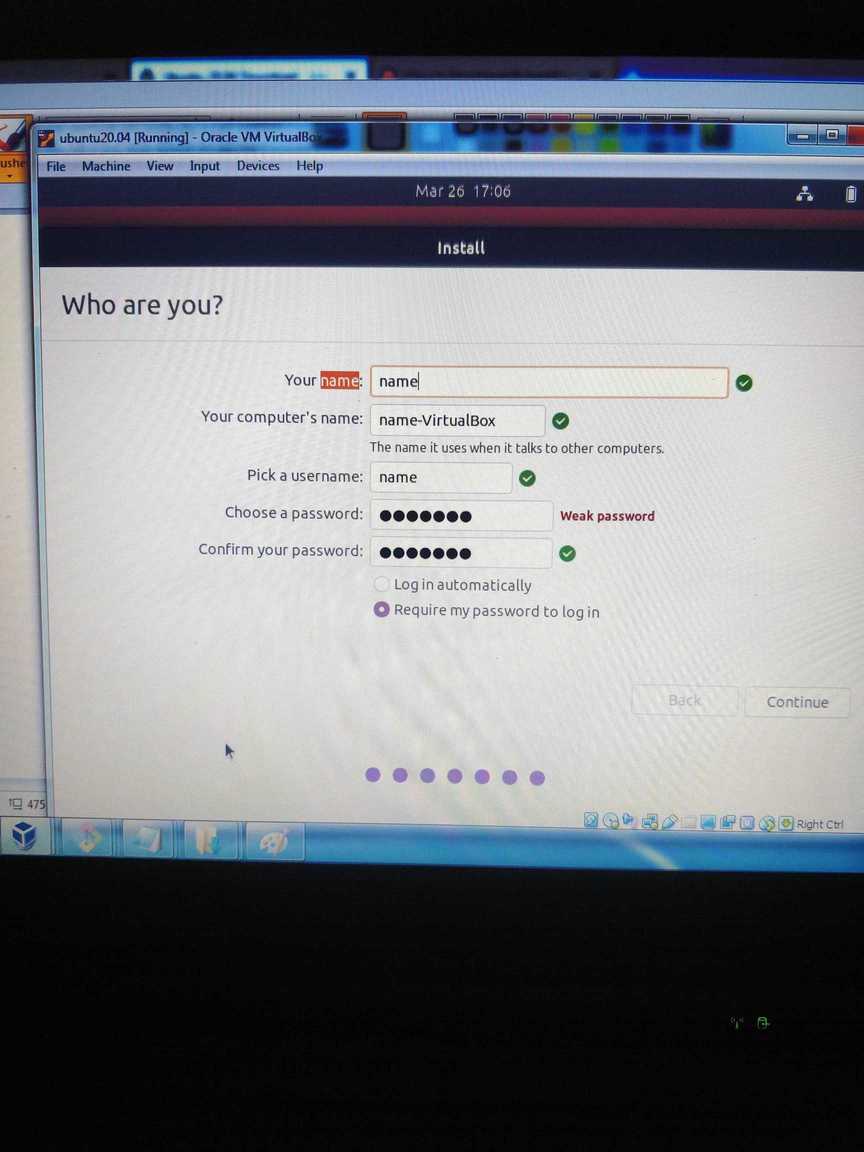This is a companion discussion topic for the original entry at https://linuxconfig.org/ubuntu-20-04-download
@Lubos thanks for the tutorial, just want to point that the link to Ubuntu Server 20.04 LTS - 64-bit PC (AMD64) is wrong. It points to /kubuntu/daily-live/current/focal-desktop-amd64.iso instead of /ubuntu-server/daily-live/current/focal-live-server-amd64.iso
(sorry, new users can post links, please add “cdimage dot ubuntu dot com” as base url)
Thanks !
Hi @ponsfrilus,
Thank you for letting me know, it is much appreciated. The URL is now updated!
Lubos
Hi,
Not able to enter Name and username in Your name and username filed while Able to enter password. Although I did copy paste for continuing and configured Ubuntu 20.04 LTS Desktop.
Thanks!
What it looks at the moment is that you can enter Your name and Username. Currently you have entered name for both. Please clarify.
Your Name, Your computer’s name and username fields were showing as a blank field. So, for continue to next step, I did copy ‘name’ text and paste it on Your name field and It auto entered in rest of the fields. But I was able to entered password & confirm password.
And where is the Raspberry PI image to download ??
Hi AdamKolany,
Welcome to our forums.
You’ll find images for Raspberry PI on Ubuntu download page. There are also preinstalled images there.
the link to Ubuntu MATE 20.04 LTS Desktop points to the Budgie release
thank you. The page will be updated shortly.