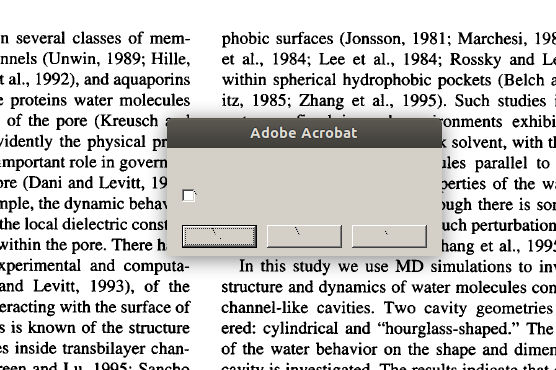D.H.N
October 17, 2018, 5:34pm
1
I have installed Adobe Acrobat Reader DC from the following link
And If i open multiple files and want to close i get the as
1] How do i get the proper one…??
2] How can i uninstall this Adobe Acrobat Reader DC…?? There is no option give if i want to uninstall it.
3] I have also installed Adobe Acrobat Reader
How to solve these three issues…??
Any suggestions are highly appreciated.
Lubos
October 20, 2018, 3:17am
2
Hi,
1.& 3.
The general rule here simply goes like this: “If you do not have to, and have alternatives, then do NOT use Adobe Reader”. There a many Linux native PDF alternatives available for example:
Okular : Installation ($ sudo apt install okular )
Evince: Installation ($ sudo apt install evince )
XPDF: Installation ($ sudo apt install xpdf )
The entire point of using GNU/Linux is to move away from proprietary software wherever possible. This should answer 1,3.
To uninstall software which was installed using wine tray open up your terminal and execute:$ wine uninstaller
Hope this helps
Lubos